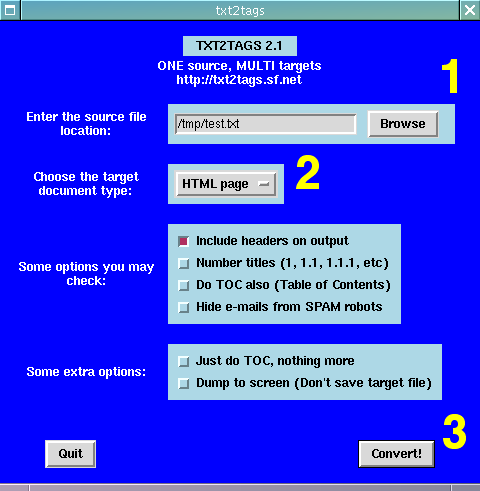
If you are in the Command Line Interface, please skip this step and read the next one.
If you are in the Gui Interface, follow this steps:
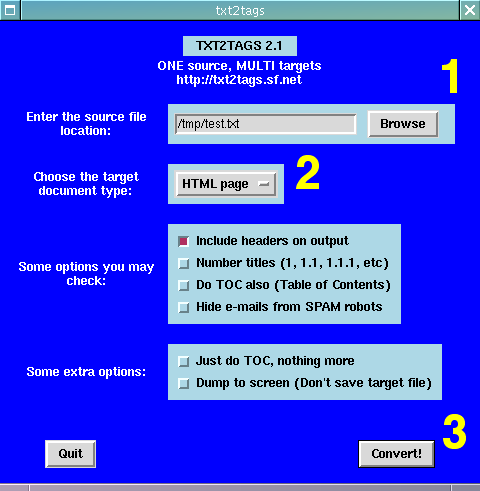
test.txt you
just saved (remember the folder!).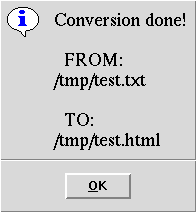
A dialog box will appear, telling you that the file was converted successfully. Note that the generated HTML page was saved on the same folder as the text file, with the "html" extension.